You finally gave in to the siren’s song, and now you’re the proud owner of a brand-new PC, a quicker SSD, or a larger hard drive. It’s time to start playing with your new machines, so sell or donate your old equipment. Wait a minute… You must first securely wipe the data from your old hard drives to prevent identity theft.
As you may anticipate, simply erasing the data from your hard disk does not remove it. NTFS, the file system used by Windows PCs, only conceals the data from the view, leaving it open to overwriting whenever a new file is stored on the drive. While such a situation is feasible for regular usage, it might be disastrous when it comes time to dispose of old equipment.
Why wipe your hard drive?
You must fully erase your hard disk after deleting a file to ensure it is truly gone. All the hard drive’s data is erased when you wipe it. When data is deleted, or a drive is reformatted, enough information is left for specific software to recover the deleted data. Delete all the partitions’ data if you’ve partitioned your hard drive.
Before you begin to wipe your hard drive
Make a data backup! You cannot rewind these apps to retrieve a lost file after they have started. The road to data oblivion is a one-way one. Additionally, if you’re wiping the drive on a laptop, ensure the device is plugged in before you begin. It might be disastrous for the drive if the battery runs out in the middle of a disk wipe and the power goes out.
Let’s talk terminology now that that’s been cleared up. You can control the software’s number of “passes” with drive-wiping utilities. Each pass represents an entire overwriting of the data. Your drive will be written over three times with ones and zeros using a utility that does three passes. The less probable your data will be recoverable, the more times you overwrite it.
Making a backup before you start is advised because you use any of these techniques to wipe your data at your own risk. However, we have employed each of these strategies with success in the past.
Securely wipe hard drive data with Software
Wiping hard disks using software is the most expensive way to deal with a stack of them. It’s not quick, and it won’t work on damaged disks. You can choose any free software for wiping drives, but you may be limited to guaranteeing the authenticity of the wipe. Also, reporting of serials and devices may not be enough to satisfy your organization’s audit and reporting requirements.
You should read and become very comfortable with the type of software you use, as the hard drive will lose your data if you take your eyes off the task and clean the incorrect drive.
The hands-on methods
Okay, so what should you do if you wish to wipe drives that have died or have developed a fault but still contain data on them that can no longer be wiped? You may gamble that the data is lost since the drive is dead, but you should prepare for the possibility that the drive will end up in the hands of someone more intelligent than you (or someone who has more time, patience, and resources).
To apply the hands-on method you can use a drill but be very cautious while using this. Be sure to use proper safety equipment. If you are looking for HDDs or SSDs to be destroyed in larger quantities due to drive failure, then it is recommended to use a physical crushing device.
Ensure that all serial numbers are scanned and tracked beforehand, as when drives are physically destroyed, it is very likely the serial numbers will no longer be visible to the naked eye nor will they be able to be scanned for tracking. In addition to this being a secure and trusted method, this is an efficient technique to destroy drives.
Also read: The Best Hard Drive Destruction Methods That Work
Frequently Asked Questions(FAQs)
Is it safe to wipe a hard drive?
Yes, it is safe to wipe a hard drive. Deleting can erase a hard disk, but you’ll need to do more than remove the files currently on it, i.e. you need to wipe the hard drive completely and securely.
Does removing the hard drive remove all data?
No, all data is not deleted when the hard disk is removed. The information on a hard drive remains there even after you remove it from your computer. However, you won’t find it on that computer anymore.
Can I wipe a hard drive without deleting Windows?
No, you can’t truly wipe a hard drive without deleting windows. You can restore Windows to its basic settings, but doing so would delete all of your personal data and installed programs.
How do I reinstall Windows on the wiped hard drive?
Insert a Windows DVD or USB drive containing the Windows OS, restart the computer, and follow the installation steps to reinstall Windows.
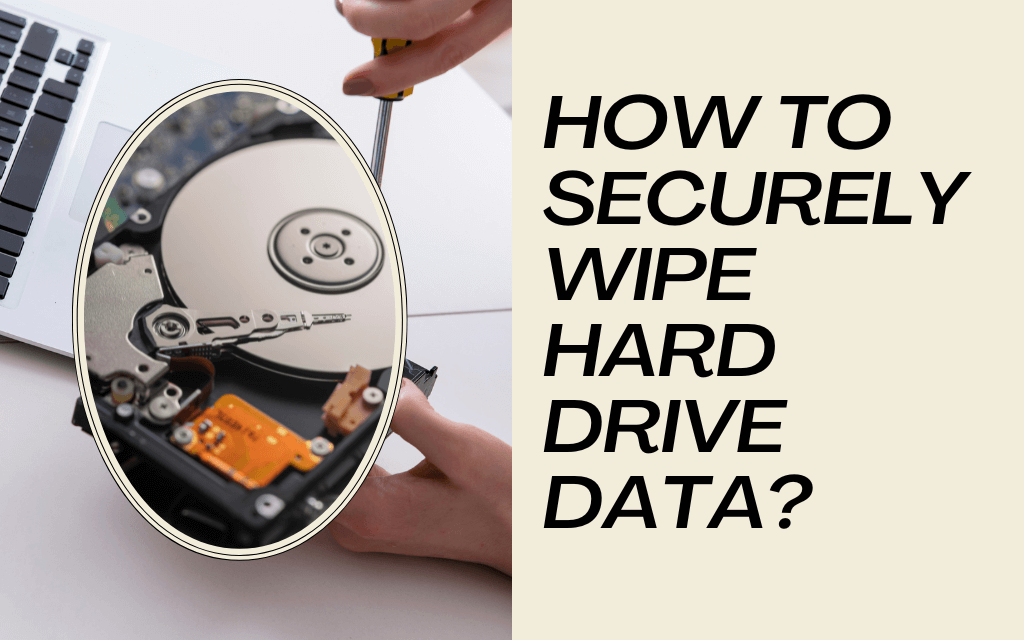
Leave a Reply