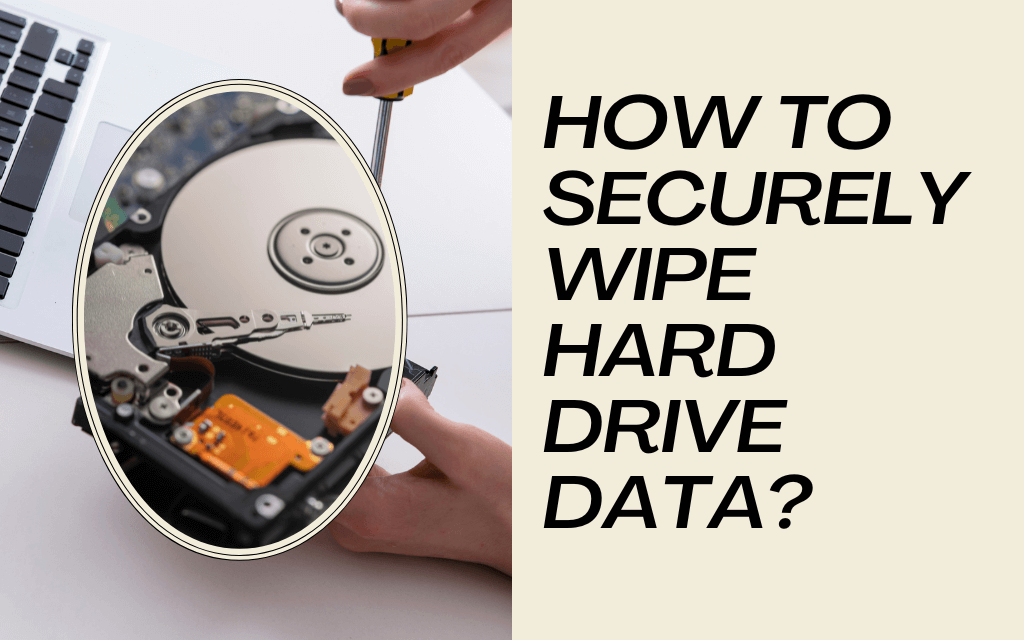A data centre is a digital collection of your company apps, data and valuable information. All the essential data required to keep your organisation running as well as your client data is stored in these servers & storage equipment. Therefore, it is vital to maintain the security and confidentiality of data during the run time and once the equipment has been retired. There will come a time when you will be required to perform data center decommissioning on your Data Center. It is crucial to plan this stage effectively to maintain the integrity of your data.
Data centre decommissioning is the process of removing (and possibly disposing) of an organisation’s IT infrastructure so there is no risk of sensitive data falling into the hands. As we know, data is the most essential component of company trust, so experts should carry out the data centre decommissioning process.
You should break down the steps into time stages and carry out each step carefully so that the process is carried out smoothly.
Steps in Data Center Decommissioning Process
Data centre decommissioning requires cautious thinking and planning, and execution. Only experts should perform the process. Follow the below steps to ensure proper data centre decommissioning:
Initial Set up and planning.
During the initial phase of the Data centre decommissioning process, the project manager creates a draft of the end-to-end process. The project manager will create a data centre decommissioning checklist and will mention the established goals and expected outcomes for the process to be successful. The project manager has to distribute the entire process into different timelines and divide the time accurately. We must establish various milestones, and the workflow has to be set accordingly. Creating a proper plan at the beginning will help to avoid the risk of time management and possible data loss during the data centre decommissioning process. Here is the list of things the project manager has to take care of during the initial phase of plan creation:
Communicate with Stakeholders and Decision makers associated with the project
- List out all the decision makers and stakeholders associated with the project and assign tasks that they need to fulfil on their part. Create a communication channel and regularly update the progress throughout the completion of the process.
Set a Budget
- Set a budget by collaborating with a qualified auditor to evaluate the entire process and provide you with the appropriate valuation of the hardware and assets required during the decommissioning process.
Establish a Timeline and set milestones
- Divide the entire process into smaller segments and carry out each accordingly. Set milestones for tasks. Creating smaller targets will make it easier to carry out the operation.
Identify necessary workflow and Backup systems.
- Create a workflow according to the timeline and prepare critical backup systems to avoid losing crucial data.
Set a date to start the process
- After preparing everything mentioned above, set a date to start the data centre decommissioning process. It is ideal to begin the process during off hours so that the usual workflow of the organisation is smooth.
Asset Inventory
It is unthinkable to start a decommission without a detailed list of assets, locations, and serial numbers. Having this information captured at the beginning can ensure all IT assets and data centre equipment are accounted for at the end, which is vital for financial and legal recordkeeping.
In this step, you will need to create a detailed list of the assets in the data centre. Create a list of inventory you will work on during the process. Use network discovery tools to identify assets in the data centre. Later you can follow up with a physical review to ensure everything is in place. Create an inventory list with the correct numbers of servers, racks, hard drives, SSDs, computer routers, and other hardware in the data centre. Also, keep a log of the locations of the assets and all the licences associated with the assets.
If you start the Data centre decommissioning process with a piece of detailed information regarding your asset inventory, you are guaranteed to succeed. A detailed list will ensure that the budget allocation for the cycle is enough and will also help to avoid any kind of legal troubles in the future.
Creating Backups
The next step in the Data centre decommissioning process is to create backups of all your data and crucial pieces of information. It is easier to perform data backup when working outside business hours. Careful attention should be taken while working in a live environment in migration scenarios. Creating backups is a crucial step in the data centre decommissioning process, as company data is like digital gold.
Gathering Required Tools and Manpower
After creating all the necessary backups, the next step would be disconnecting all the assets and removing everything from the data centre. But before doing that, you will need to gather all the necessary tools and equipment to complete the task. Make sure you have everything you need and proceed with the process. The tools that you could require during the process are as follows:
- Forklifts
- Hoists
- Degaussers
- Shredders
- Hand Tools
- Packing Foam
- Labels
- Crates
- Boxes
- Helping hands
Disconnecting Assets and Tearing Up
After collecting all the tools and equipment, the next step would be disconnecting all the assets from the data centre. The first and foremost thing to do is to remove servers, storage and networking devices than other accessories like cabling before you can proceed with the remainder of the process. As per the requirement, you will need to remove the following from your data centre:
- Removing Servers, computers, switches, other accessories etc
- Removing Cablings, UPS, HVAC and generators
- Disposing of storage devices like hard drives, SSDs, CDs and others
- Removing and safely disposing of waste materials are hazardous.
After successfully doing the things mentioned above, you can proceed to the next step. Make sure that nothing is left behind in the data centre.
Disposition of Assets
After shutting the equipment down, the next step is the packaging. Carefully pack away everything in boxes or pallets. Wrap fragile items in foams so that they are safe. Remember to label the boxes. Labelling the boxes will ease the unpacking process. Prepare a checklist that lists each item in a box, its detailed specification and the disposition method to be used. Correctly differentiate assets according to their use. Separate the assets that are to be re-used, those to be recycled and those to be destroyed. Items that are to be refurbished need to be packed and labelled separately.
Before you can move with destruction, you should recheck serials and equipment counts properly. Certificates of data destruction and erasure are prepared.
Some data centres prefer redeploying IT equipment to another department and offering it for internal re-use. We can sell equipment on the open market to increase its value and typically give that value back to the data centre if there is no internal need or demand.
The assets that are not suitable for the organisation are to be recycled. We should carry out E-waste recycling in compliance with the environment and follow all legalities.
Once the process of re-using, reselling and recycling is done, the disposition process is completed. A detailed report is created for every asset that has been re-used, refurbished and recycled. The data centre decommissioning company provides you with certificates of successful process completion.
Why Choose Eco IT Solutions as your Data Centre Decommissioning Service Provider
Eco IT Solutions is one of the leading ITAD companies in Australia and is a Data centre decommissioning specialist. We practise secure and well-coordinated data centre decommissioning. We’re experts in this field and work so that your organisation’s day-to-day business is not interrupted. There are other perks of working with Eco IT Solutions, and some of them are:
- We provide you with a detailed report of everything we will do throughout the data centre decommissioning process.
- We customise our plans according to your organisation’s working schedule, so your daily business is smooth.
- We also provide data destruction and hardware recycling service. We use the most effective data destruction methods, so you won’t need to worry about anything.
- We will resell your assets if it has a resale value. We also help with refurbishing. We have a strong buyer network.
- We are a licensed organisation and perform the data centre decommissioning process following all the legalities. We provide all the certificates required throughout the process.
On top of all that, environmental processes are top of mind for us. We will guide you throughout the entire process and keep you updated on what’s happening on the site. After completing the process, we will provide you with all the necessary certificates of data destruction and service completion.
If you are looking for a Data centre decommissioning company in Australia, Eco IT Solutions is your one-stop destination. Give us a call or email us for data centre decommissioning services.